Before filing your annual confirmation
What you need to know before you begin filing
As a financial service provider (FSP), you’re required to confirm your registration details with us each year, in the month you selected when you registered.
This means:
- letting us know the financial services you currently offer,
- confirming that your FSP details are correct and up to date,
- demonstrating that you're operating legally, and
- if applicable, meeting minimum business threshold requirements.
On this page:
- Why it’s important to file an annual confirmation
- When you need to file
- Check your details before you start
- The fees and levies you'll need to pay
- Make sure you're set up online
Why it’s important to file an annual confirmation
If you don't file an annual confirmation, we may assume that you're no longer in the business of providing a financial service, and may commence the process to deregister your FSP registration.
When you need to file
When you apply to register as an FSP, you’re assigned a month in which to file your annual confirmation.
- If you’re an entity with an NZBN , the filing month in the online application form will default to the filing month in the source register.
- If you’re not an NZBN-registered entity, the filing month will default to the month you apply for registration as an FSP.
If you wish, you can select another month to file your annual confirmation, but it can't be December or January.
You can also change your filing month at a later date.
Filing your first annual confirmation
There’s no need to file an annual confirmation for your FSP in the calendar year of its registration. For example, if your FSP was registered in 2022, its first annual confirmation would be due in 2023, in the month you were allocated or chose.
We'll send you reminder emails
On the first working day of the month that your annual confirmation is due, we’ll email you a reminder, and send another reminder in the third week of the month. If you still haven't filed your annual confirmation at the beginning of the following month, we’ll send a final reminder to tell you that it's overdue.
These reminders will be sent to the email address you’ve provided as the 'address for communication' on your registration, and to anyone that has confirmed authority to update your registration details.
We'll add reminders to your online dashboard
Whenever we send you an email reminder to file an annual confirmation, you should also see a reminder in your online dashboard. Select the reminder link from your dashboard when you’re ready to file your annual confirmation.
We'll add these reminders to the dashboard for everyone who has authority to update your registration details. Once the annual confirmation is filed, we’ll remove the reminders.
Check your details before you start
When you file your annual confirmation, you’ll be asked to confirm that the details held on the register about your FSP are correct and up to date. If changes are necessary, you cannot ‘save and exit’ you would need to update your details and start again. So, it’s a good idea to check before you begin filing.
You’ll need to log in to your online services account to review your details, and make any corrections. This may also mean refreshing information on another register, for example, the Companies Register.
The fees and levies you'll need to pay
There is a fee of $75 (plus GST) to file an annual confirmation, and $9.56 (plus GST) for each criminal history check that's required.
You’ll also need to pay any levies that apply to your FSP and the services you offer, for example, the Financial Markets Authority (FMA) levy. To view the FMA levies that apply to each category of FSP, please refer to our schedule of fees and levies.
FMA levies – financial advisers and financial advice providers
To illustrate the levies that apply to financial advisers and financial advice providers when filing an annual confirmation, we’ve created the following examples of common real-life scenarios. Note minor changes have been made to the relevant annual confirmation section for financial advice providers.
If you are still unsure of the levies you should be paying, we recommend that you speak to your employer, if you have one, or seek independent legal advice.
Other levies may apply
If financial advice providers also provide other financial services (for example, client money and property services), providers must also select any other applicable categories and pay a levy in relation to those services in addition to the relevant financial advice service levy.
Make sure you're set up online
Before you can file an annual confirmation, you must have:
- a RealMe login
- an online services account with the FSPR
- authority to update information on the register for the FSP.